What is Xender?
Xender is a free file-sharing application that allows users to transfer files between devices without requiring an internet connection. Launched in 2011, it quickly gained popularity due to its simplicity, speed, and ability to work across multiple platforms, including Android, iOS, Windows, and Mac. With Xender, users can share files of any size and format in a matter of seconds.
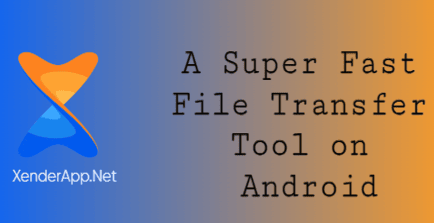
Key Features of Xender
Lightning-Fast Transfers
Xender boasts transfer speeds of up to 40 MB/s, making it significantly faster than traditional Bluetooth transfers. This speed is particularly useful when sharing large files like HD videos or high-resolution images.
No Internet Required
Unlike cloud-based file-sharing services, Xender doesn’t require an internet connection. It creates a local Wi-Fi hotspot between devices, ensuring a direct and secure connection for file transfers.
Cross-Platform Compatibility
Xender’s ability to work across different platforms is one of its standout features. Android users can easily share files with iOS devices, PCs, or Macs, breaking down the barriers between operating systems.
User-Friendly Interface
The app features an intuitive interface that makes file sharing straightforward, even for first-time users. Files are categorized into different sections like photos, videos, music, and apps, making it easy to locate and share specific items.
Batch Transfer and File Management
Xender allows users to transfer multiple files simultaneously, saving time and effort. Additionally, it includes a built-in file manager to organize and preview files before sharing.
No File Size Limit
Unlike many email or cloud services that impose file size restrictions, Xender allows users to share files of any size, from a few kilobytes to gigabytes.
How to Use Xender on Android
Using Xender is simple and straightforward. Here’s a step-by-step guide:
Download and Install
Install Xender from the Google Play Store. The app is free and lightweight, ensuring it doesn’t take up much space on your device.
Open the App
Launch the app and grant the necessary permissions for accessing files and creating a Wi-Fi hotspot.
Connect Devices
Tap on “Send” on the sender’s device and “Receive” on the receiver’s device. The app will search for nearby devices and establish a connection.
Select Files and Transfer
Choose the files you want to share and hit the “Send” button. The transfer will begin immediately, with progress displayed on both devices.
Advantages of Xender Over Other Tools
Faster Than Bluetooth: With speeds up to 200 times faster than Bluetooth, Xender saves time and enhances productivity.
No Data Usage: Unlike apps like WhatsApp or email that consume data for file sharing, Xender operates entirely offline.
Ad-Free Experience: While some apps bombard users with ads, Xender offers a relatively clean and uninterrupted experience.